Lately, I've been having a hard time with my Visual Studio installation because one day it just out of nowhere started crashing during startup.
Starting VS with the /SafeMode flag avoided the crash but wasn't of much help to do major work since all my R# syntax highlighting and refactoring tools are not available in safe mode.
First Try: Reset All Your Settings
The first time I encountered the problem I found this answer on stackoverflow.com helpful which suggests to:
- Reset all your Visual Studio settings by calling devenv /resetsettings from a command line prompt or after hitting the Windows key.
- Delete the folders
%LocalAppData%\Microsoft\VisualStudioand%LocalAppData%\Microsoft\VSCommon
Second Try: Uninstall GitExtensions
Today, VS started crashing again and I was just happy with resetting all of my fine-tuned settings AGAIN. Luckily, a google search brought up this thread on the NCrunch forum and since I use NCrunch for test execution I went to have a look
Here's what Simon had to say there:
I'm thinking the problem was a GIT plugin installed by GitExtensions - I've read other reports about it causing problems, so I've removed it and things seem stable so far.
To verify whether this was true in my case I just went ahead and uninstalled GitExtensions via the Control Panel – and Visual Studio would happily start again! What a relief.
But I Still Want To Use GitExtensions…
After uninstalling, go get the installer again (did you know there's a standalone version without msysgit and kdiff?) and during install unselect all the Visual Studio plugins like this:
Image may be NSFW.
Clik here to view.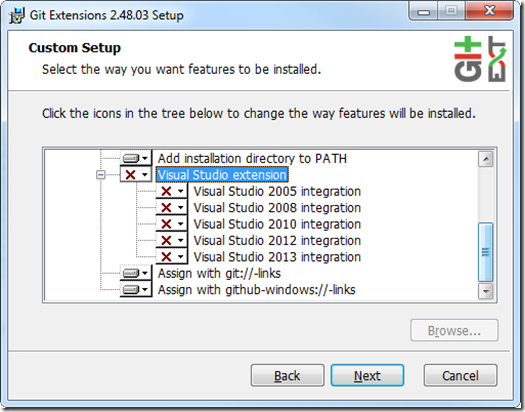
UPDATE: Keep Even GitExtensions' VS Plugin!
A commenter to my answer to the VS crash problem on stackoverflow suggested that unchecking the option "Show current branch in Visual Studio" in GitExtensions under Tools –> Settings –> Appearance fixed the VS crashes for him:
Image may be NSFW.
Clik here to view.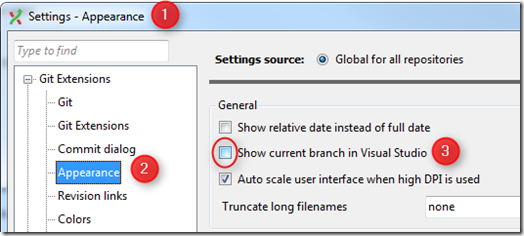
I used this hint to reactivate the GitExtensions VS plugin on my machine as well, because I use some of its features quite often.
Now, you should be good to go! I'll try to get back to work now while my VS is running…
Happy coding!